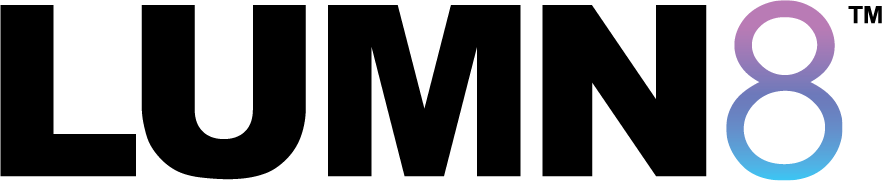Some customers may experience trouble receiving LUMN8 emails, as your Internet Service Provider (ISP) or Email client may be using filters to block email, affecting the receipt of email from LUMN8. If you believe this is happening, please consult the help section of your email program or contact your ISP directly to see how to relax or remove the settings that filter or block email. This will ensure that correspondence from us will be accepted.
Tips regarding specific email providers
If your provider is Yahoo:
- Open the Email message.
- Click the "Add to Address Book" link on the far right.
- The address will be automatically entered your Yahoo! Address Book.
If your provider is Hotmail:
- Open the Email message.
- Click "Save Address(es)" at the top of the message header.
If your provider is MSN:
- Open the Email message.
- Click "Save Addresses" on the right.
- Select the check box next to the address you want to save. You can also make changes to the contact information.
- Click "Save".
If you need additional assistance, please contact us at +1 877-264-4787